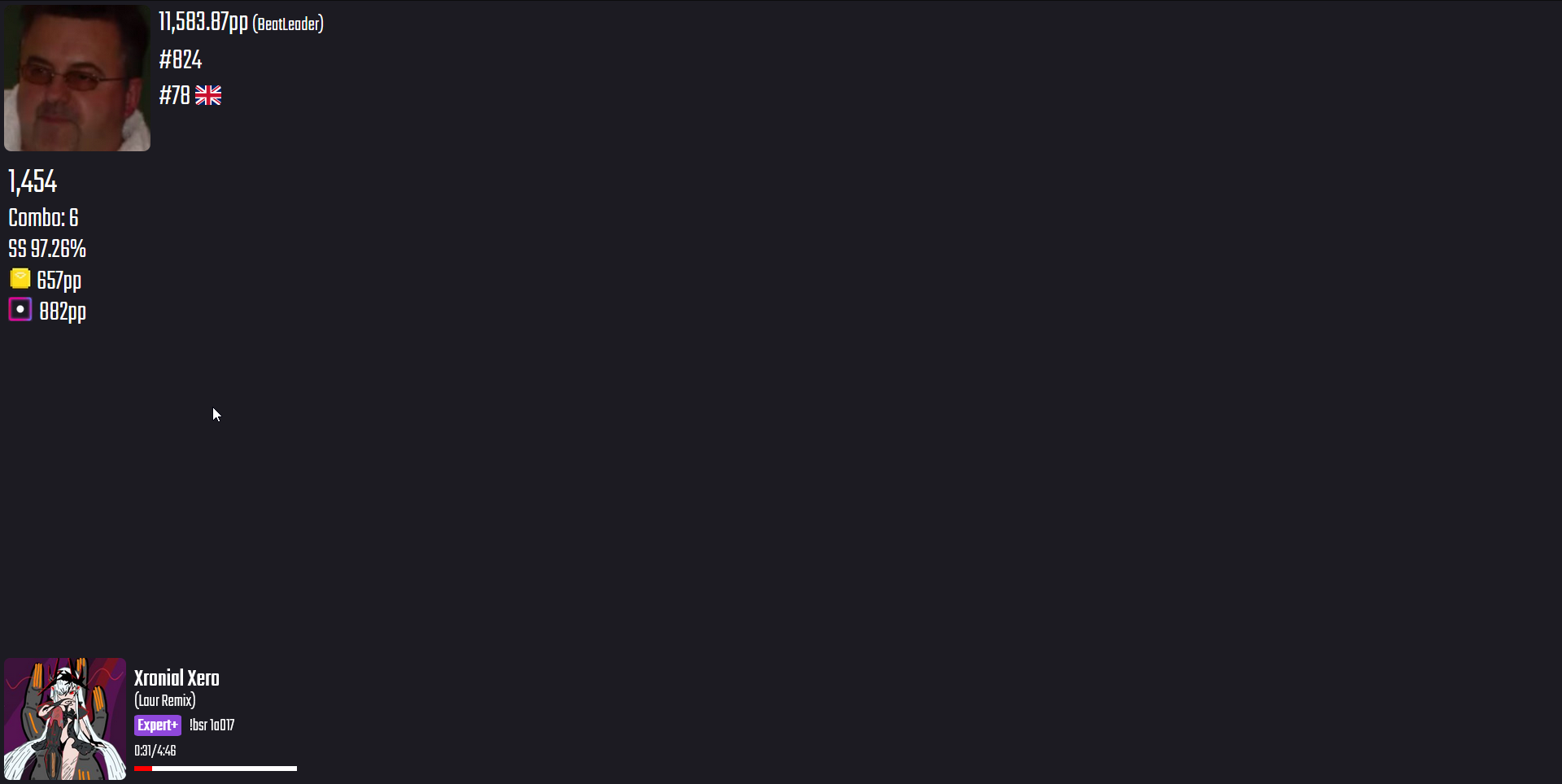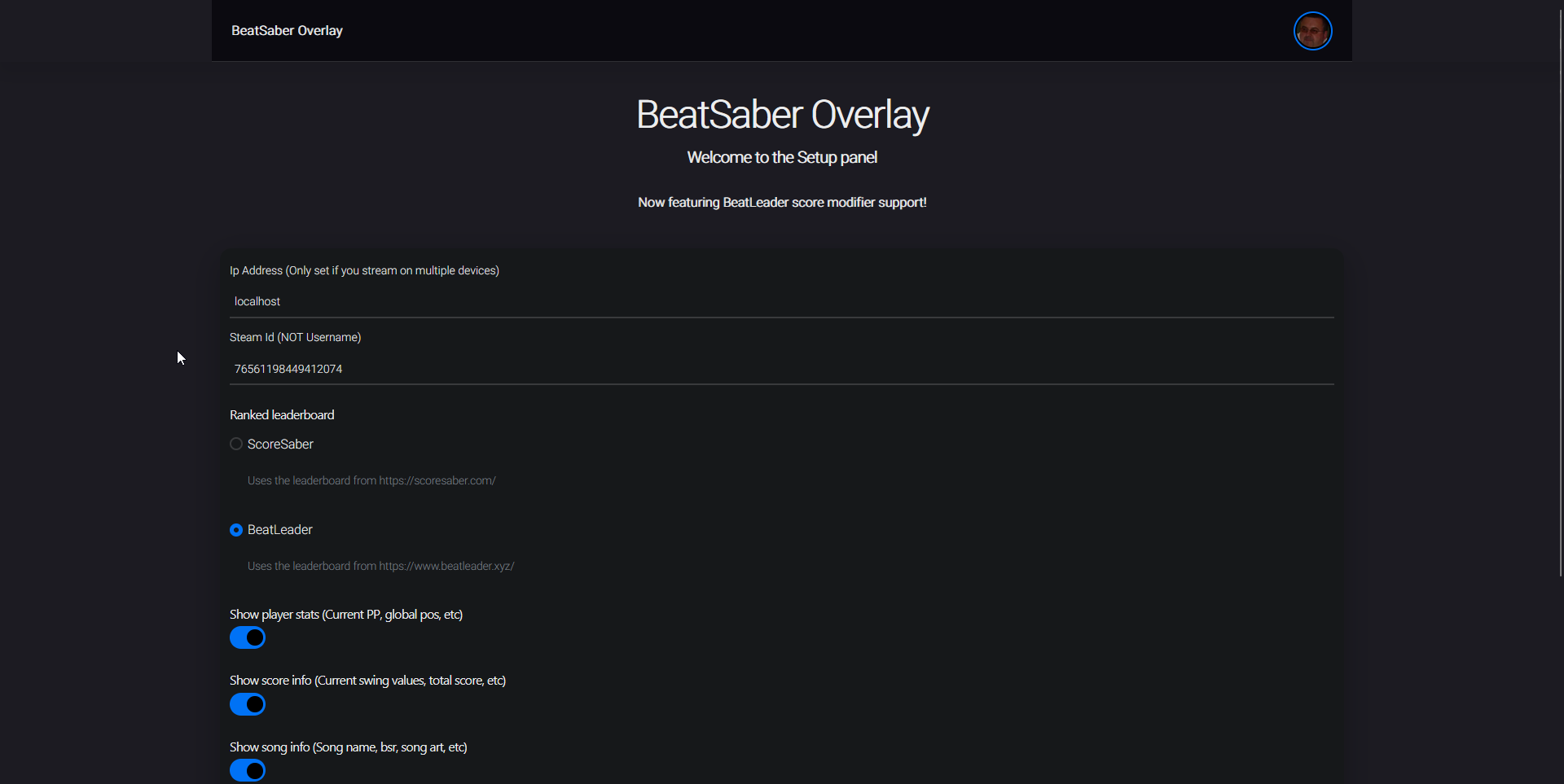This repository has been archived on 2023-11-06 . You can view files and clone it, but cannot push or open issues or pull requests.
Some checks are pending
continuous-integration/drone/push Build is running
BeatSaber Overlay with real-time data from HttpSiraStatus
The project is on my Gitea now, but the repo will be kept in sync here.
The public url to view/use: https://bs-overlay.fascinated.cc
Need help? Feel free to message me at: Fascinated#7668
Usage
Go to the Wiki
Preview
Todo
- Add toggle for showing pp
- Change the song time to a circular style in the song art
- Add overall stream stats (avg acc, misses, highest combo)
- Add option to scale the ui using css scale
Getting started with developent
- Clone the repo
- Move into the cloned directory
- Run
npm install - Rename the
.env-exampleto.env - Create a redis server with a password
- Setup the
.env - Run
npm run dev - Open http://localhost:3000
If you want your changes to be in the main branch, feel free to open a pull request :)
Description
BeatSaber Overlay with real-time data from HttpSiraStatus. Can also show stats from ScoreSaber and BeatLeader!
https://bs-overlay.fascinated.cc/
Readme
3.4 MiB
Languages
JavaScript
66.5%
TypeScript
27.9%
CSS
4.2%
Dockerfile
1.4%